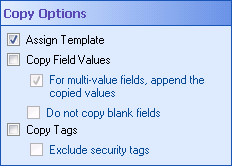- Assign Template: Assigns the template applied to the Copy Metadata From entry to the Copy Metadata To entry. No field values will be copied, only the template.
- Copy Field Values: Copies the field values from the Copy Metadata From entry to the Copy Metadata To entry.
- For multi-value fields, you can select to append, instead of replace, field values.
- If any of the copied fields are blank (empty), you can select Do not copy blank fields to exclude them from being copied.
- Copy Tags: Copies the tags from the Copy Metadata From entry to the Copy Metadata To entry.
- Exclude security tags: Select this option to only copy informational tags and not security tags.
Note: This option removes the existing template and its associated fields from the Copy Metadata To entry.
Example: The "Old Project" document has an "Author" field with the value Bob and a "Due Date" field with the value September 1st. The "New Project" document has a "Subject" field with the value Green Initiative and a "Due Date" with the value December 15th. If you copy the field values from the "Old Project" document to the "New Project" document, the "New Project" document will have the following fields: "Author" with the value Bob, "Subject" with the value Green Initiative, and "Due Date" with the value September 1st.
Example: You are copying the metadata from a sensitive client record to a client summary page that can be viewed by anyone. In this situation, you would want to copy the informational tags, but not the security tags that would restrict access to the document.